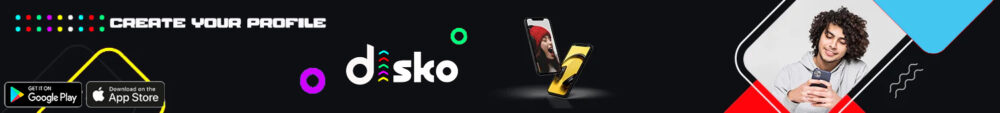A few months back you may have heard of our announcement regarding a new feature coming to SportsRants. This feature would provide a clear benefit for Sports Radio and Podcast hosts.
Today, I get to show you a preview of what is literally right around the corner from being officially released. Our new Chat Rooms feature is going to provide podcast and radio hosts the opportunity to interact and broadcast like never before. Forget using outdated chat rooms. Forget using one dimensional chat rooms. It’s time to take it to the next level.
Our new Chat Rooms will allow you to video broadcast your show (if you choose to do so) while your live stream is broadcasting. What this means is while you are broadcasting on Blog Talk Radio, Live 365 or any of the other broadcast sites you can use our chat rooms to add a visual element to your show.
So let’s get into the good stuff!
Welcome Landing Page
The first thing you will notice is our landing page. Once you and your audience has access to sportsrants.com (by registering for a profile) and your request for a show chat room is approved you will be able to login and access our chat room page. You’ll know your there when you see this
Then you will come to a full list of available chat rooms. Each chat room will be 100% branded to a specific show and listed by Show title in our Chat Room’s list you see here. All you and your audience have to do is find the room and hit the Join button. The cool thing about it is members can join a few chat rooms at once and easily move from one to the other easily.
Once you decide where you want to go, you then enter the chat room. The room has tons of features, which I will get to later in this post. But chatting is simple. You can either do it publicly in the chat room, private message others (great for communicating with your cohosts and guests) post links to articles you may be discussing on air and it all displays crisp and clear.
Another neat aspect is the ability to post YouTube videos live in your chat room. Maybe you want to discuss a play or game and have some highlights you want your audience to check out. Maybe an advertiser wants you to post a video ad. Imagine a high-profile guest coming on and you intro him by posting a video package.
Whatever you want to do with the YouTube post feature we made it possible. By posting the video link it automatically appears as the video in the chat room. Don’t worry about anyone leaving to see it, it’s easily played in the chat room itself.
You can also see a full list of users in the chat room, there are emoticons available to use and there is also a Buzz feature to get the attention of someone in the chat.
If you choose to or not, you can use this room as a Video Chat room. Your audience can do so as well. Imagine having a guest on that your audience can actually see on live stream video.
Control who you watch, control who watches you and most of all this powerful tool is a great way to revolutionize your show, your brand and interaction with your audience. The options are limitless.
Don’t want to use the video chat? You don’t have to. The choice is 100% up to you.
The Chat Room is 100% FREE to use
Community
Signing up to SportsRants is FREE and the chat room is FREE to use! As a member you will have access not only to our chat room but our main Rantivity page which will allow you to share your sports related content to the sportsrants.community. Get more listeners, connect with other fans and gain more exposure!
Pass the Test
We will require everyone who is interested in utilizing this feature to undergo a review process. Only SportsRants has the ability to create and close chat rooms. In the spirit of keeping this feature exclusive to Sports Talk, we will review each person that applies for a chat room.
To apply simply email us and let us know you are interested – info@wp12.temp.domains
What Else is There?
We are also looking to create website homes for Radio & Podcast Shows similar to SportsRants Radio‘s site – https://sportsrants.com/radio
A place to easily find your episodes, a link to the chat room and a sleek home for your brand!
We are excited to offer this unique feature to our community and this will be 100% FREE to use. If you aren’t already a member of sportsrants.com, come on over and get the ball rolling by creating a fan profile.
Stay Tunes as we prepare for the official launch!
Anthony DiMoro
SportsRants